Looking for accessible AI coding tools? Here’s a quick guide to help you choose. We’ve compared Visual Studio Code, IntelliJ IDEA, and the Vibe Coding Tools Directory based on accessibility features like screen reader support, keyboard navigation, high-contrast themes, font customization, and voice commands. These tools align with Section 508 and WCAG 2.1 standards, making coding more inclusive for developers in the U.S.
Key Takeaways:
- Visual Studio Code: Best for screen reader compatibility and keyboard navigation.
- IntelliJ IDEA: Excels in high-contrast themes and voice command integration.
- Vibe Directory: Streamlines finding accessible tools with built-in filters and scalable fonts.
Quick Comparison Table:
| Feature | Visual Studio Code | IntelliJ IDEA | Vibe Directory |
|---|---|---|---|
| Screen Reader | NVDA, JAWS, ARIA labels | NVDA, JAWS, semantic markup | Optimized for screen readers, ARIA |
| Keyboard Navigation | Custom keymaps, command palette | Full keyboard operation, shortcuts | Full keyboard control, filters |
| High-Contrast Themes | 8 themes (e.g., Black, White) | WCAG-compliant (Darcula, High Contrast) | Adjustable contrast settings |
| Font Customization | JSON-based size & style settings | Editor settings, various font families | Scalable fonts |
| Voice Commands | Windows Speech Recognition, extensions | Dragon NaturallySpeaking | NLP-based voice filtering |
Each tool has its strengths, so pick the one that fits your needs. Dive into the full article for more details!
How to Use AI to Build Accessible Products with CARIE ...
1. Visual Studio Code Features
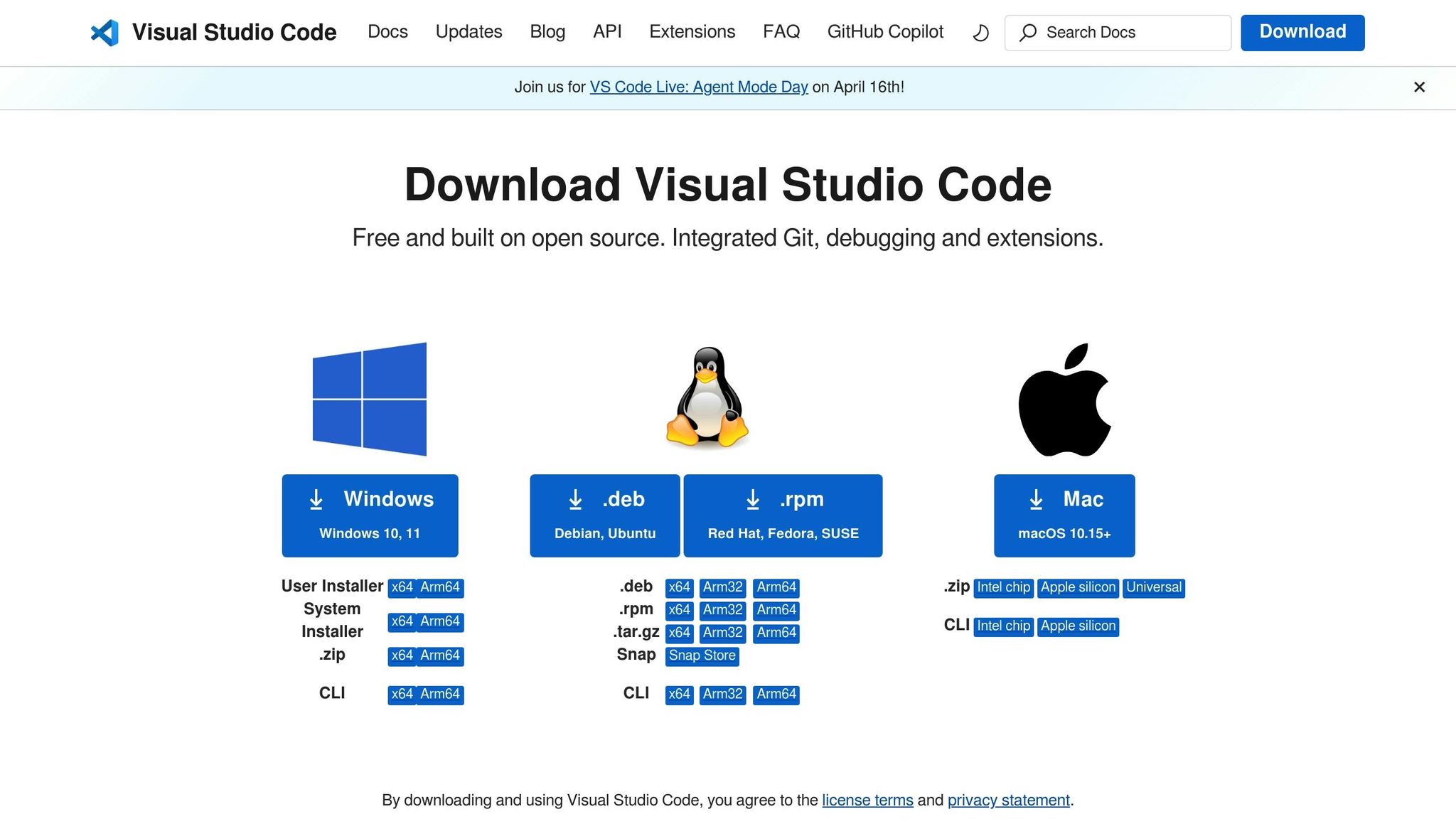
Visual Studio Code offers a range of accessibility tools that align with WCAG 2.1 and Section 508 standards. It works seamlessly with popular screen readers like NVDA and JAWS, thanks to its built-in ARIA labels and semantic markup, which make navigating code structures straightforward [1].
The editor is designed with keyboard accessibility in mind. It includes customizable keymaps and handy shortcuts such as Ctrl+P for quick file navigation and Ctrl+Shift+P to access the command palette. Users can choose from eight high-contrast themes, including "High Contrast Black" and "High Contrast White", which can be activated through the Color Theme setting. Font adjustments, like changing size and style, are easily configured in the settings.json file using options like editor.fontSize and editor.fontFamily. Fonts such as Fira Code and Source Code Pro are recommended for better readability [2].
For hands-free coding, VS Code supports Windows Speech Recognition and integrates with third-party tools like the Voice Commands for VS Code extension. These features allow developers to perform coding tasks using voice commands. Regular testing against Section 508 standards ensures that the platform remains accessible for developers in the U.S. [3].
Up next, we’ll take a look at how IntelliJ IDEA handles accessibility.
2. IntelliJ IDEA Features
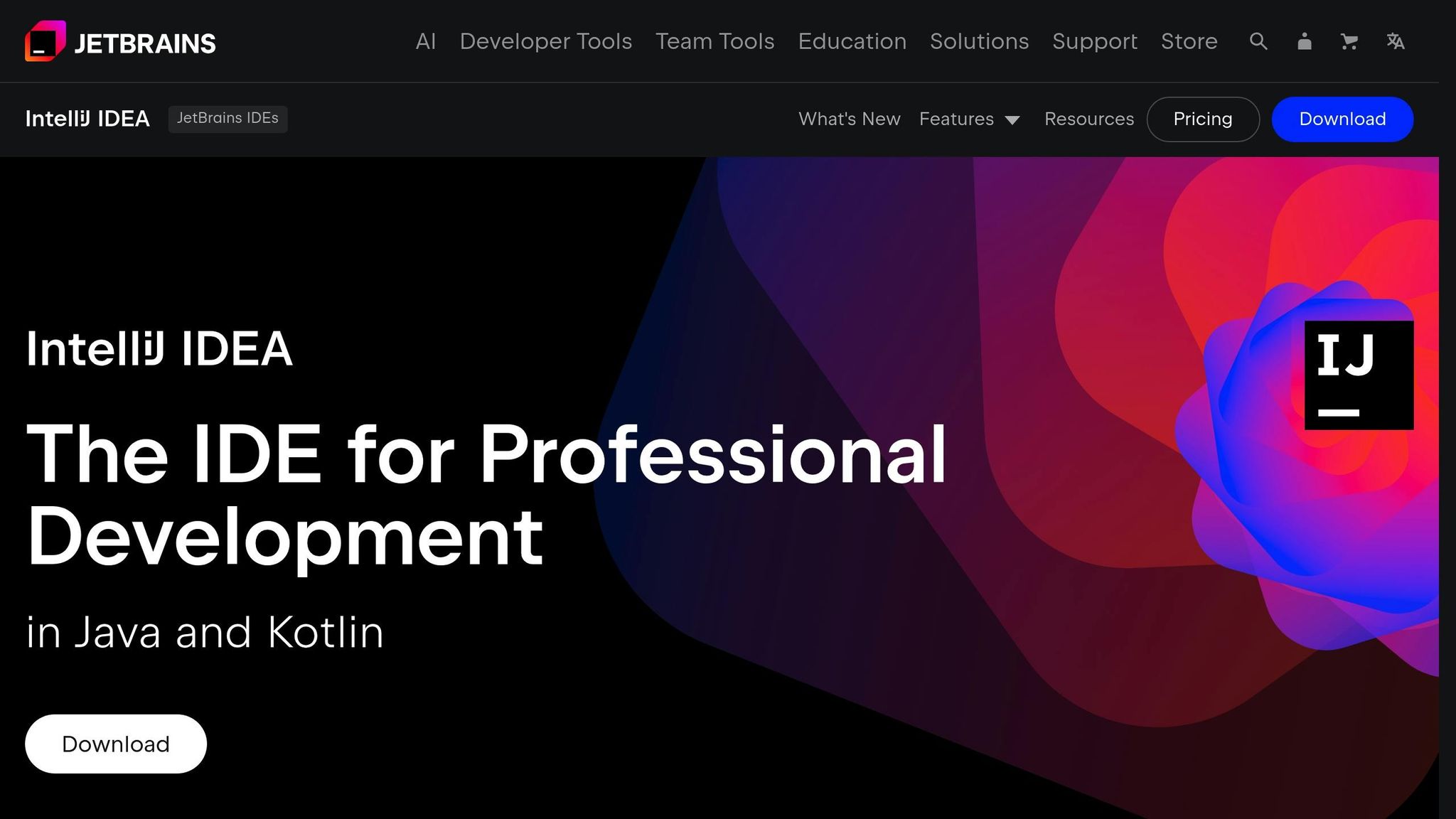
IntelliJ IDEA offers a range of tools designed to meet accessibility standards, aligning with Section 508 and WCAG 2.1 guidelines. It includes robust screen reader support through JAWS and NVDA, and its keyboard-focused design allows developers to navigate the interface entirely without a mouse. For visual customization, users can select from multiple high-contrast themes like "High Contrast" and "Darcula", both of which meet WCAG contrast standards [1].
The IDE also allows developers to adjust font settings extensively through the Editor settings, supporting popular options like JetBrains Mono and Consolas. Additionally, it integrates with Dragon NaturallySpeaking for voice command functionality and includes the "Accessibility Helper" plugin, which simplifies navigation for visually impaired users [2]. These features make IntelliJ IDEA a competitive option for developers in the U.S. who need accessible AI coding tools.
sbb-itb-7101b8c
3. Vibe Coding Tools Directory Features
The Vibe Coding Tools Directory goes beyond being just a list of tools - its interface is designed with accessibility in mind. It includes features like ARIA roles, keyboard-friendly navigation, screen-reader compatibility, adjustable contrast settings, and scalable fonts. Each tool is tagged with supported accessibility standards, such as WCAG 2.1 and Section 508, making it easier for developers to identify compliant AI coding tools. The directory also offers screen-reader-friendly filters, helping users quickly locate AI-powered editors, prompt builders, and generators that meet their needs. These features make discovering accessible AI coding solutions more efficient.
Feature Comparison
Below is a quick comparison of the accessibility features offered by each tool. This side-by-side breakdown focuses on core features, referencing Section 508 and WCAG 2.1 compliance standards.
Screen Reader Support
- Visual Studio Code: Works seamlessly with NVDA and JAWS, includes ARIA labels.
- IntelliJ IDEA: Integrates with NVDA and JAWS, uses semantic markup for better navigation.
- Vibe Directory: Designed for screen readers with an optimized interface and ARIA roles.
Keyboard Navigation
- Visual Studio Code: Offers customizable keymaps and a command palette for easy navigation.
- IntelliJ IDEA: Enables complete operation without a mouse and supports custom shortcuts.
- Vibe Directory: Provides full keyboard control and quick-access filters for efficient use.
High-Contrast Themes
- Visual Studio Code: Includes 8 high-contrast themes, such as black and white options.
- IntelliJ IDEA: Features WCAG-compliant themes like Darcula and High Contrast.
- Vibe Directory: Allows adjustable contrast settings with compliance-tagged options.
Font Customization
- Visual Studio Code: Supports JSON-based font adjustments, including size and family options.
- IntelliJ IDEA: Lets users customize fonts in editor settings, offering various font families.
- Vibe Directory: Includes scalable fonts designed to improve readability.
Voice Commands
- Visual Studio Code: Compatible with Windows Speech Recognition and voice command extensions.
- IntelliJ IDEA: Works with Dragon NaturallySpeaking for voice input.
- Vibe Directory: Supports natural language processing and voice-based filtering.
Conclusion
Visual Studio Code stands out for its strong screen-reader compatibility and efficient keyboard navigation. On the other hand, IntelliJ IDEA offers excellent high-contrast themes and built-in voice-command functionality.
For a detailed comparison of AI coding tools based on WCAG 2.1 and Section 508 compliance, explore the Vibe Coding Tools Directory. Be sure to revisit it often for updates aimed at making coding more accessible.

