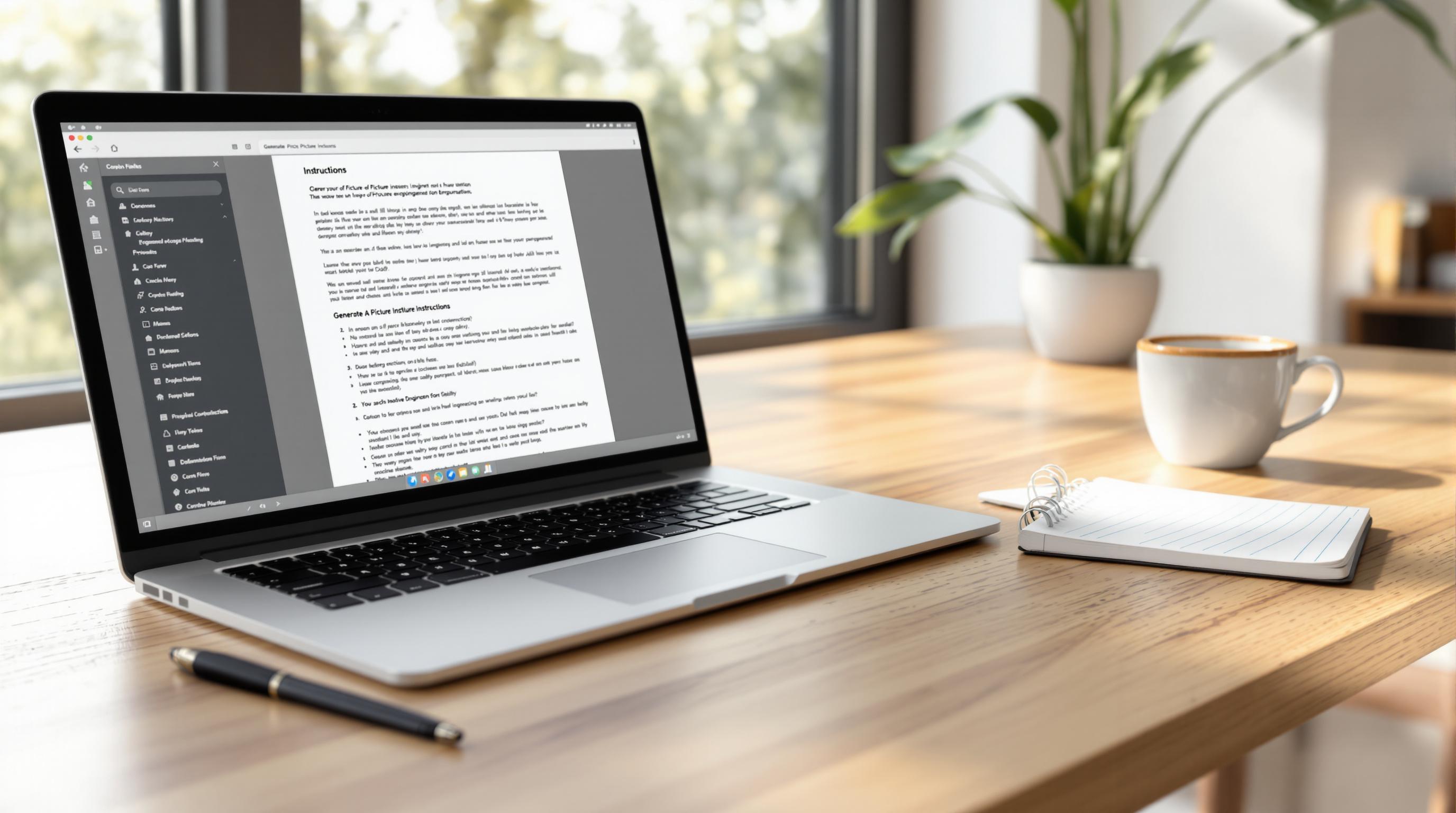AI coding tools simplify software development by automating tasks like code writing, reviewing, and debugging. Choosing between free and paid plans depends on your needs. Here's a quick comparison:
- Free Plans: Great for beginners or small projects with limited features like basic code completion, simple error detection, and usage quotas. Ideal for trying out AI tools.
- Paid Plans: Offer advanced features such as smarter AI models, faster response times, higher usage limits, team collaboration tools, and priority support. Perfect for professionals and large teams handling complex projects.
Quick Comparison
| Feature | Free Plans | Paid Plans |
|---|---|---|
| Code Completion | Basic suggestions | Advanced, context-aware suggestions |
| Usage Limits | Limited | Higher or unlimited |
| Response Time | Standard | Faster, priority processing |
| Team Features | Single-user focus | Multi-user collaboration |
| Support | Community forums | Dedicated, priority support |
| API Access | Limited or none | Full API functionality |
Start with free plans for simple tasks or learning, and upgrade to paid plans for more features and scalability.
I ranked every AI Coder: Bolt vs. Cursor vs. Replit vs Lovable
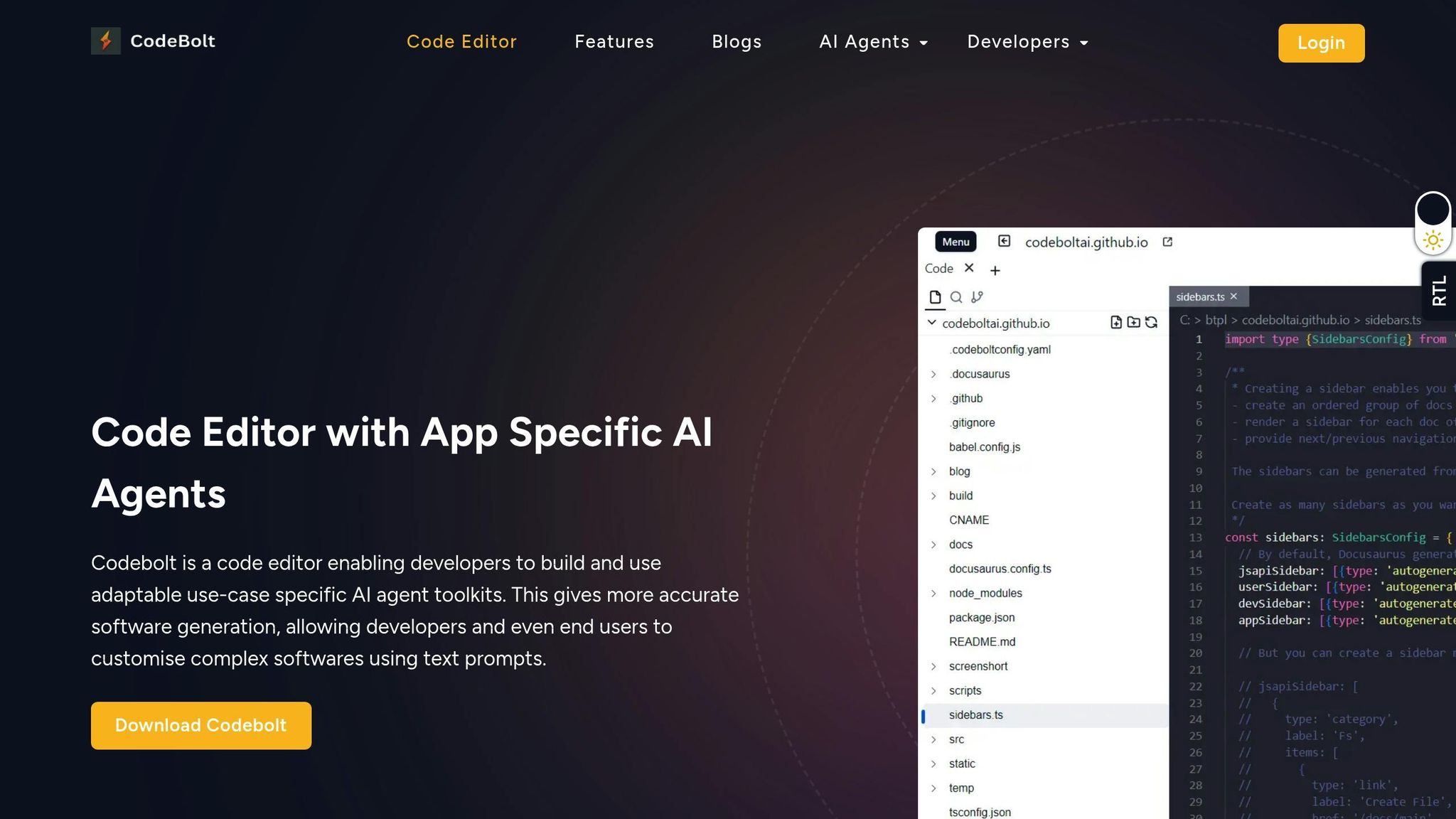
Free Plan Features
Free AI coding tools provide key functions designed to improve productivity for individuals and small teams.
Core AI Features
Most free plans include basic AI tools such as:
- Code Completion: Offers suggestions to finish your code.
- Basic IDE Integration: Supports popular code editors with plugins.
- Community Support: Access to forums and documentation for help.
- Simple Error Detection: Highlights common coding mistakes for quick fixes.
According to the Vibe Coding Tools Directory, platforms like Cursor and Replit provide these features in their free tiers.
Free Plan Limitations
While free plans are useful, they come with restrictions that may lead users to consider paid options as their needs grow. Typical limitations include:
- Usage Quotas: Limits on the number of code completions per month.
- Slower Response Times: Reduced processing priority compared to paid users.
- Limited Context Windows: Restrictions on how much code can be processed at once.
- File Size Limits: Caps on the size of code files you can work with.
- Restricted API Access: Limited ability to use programmatic interfaces.
- Advanced Features Locked: Specialized tools and capabilities are unavailable.
- Collaboration Limits: Geared more toward single users than teams.
Free tiers are ideal for individuals experimenting with AI coding tools or tackling small personal projects. However, these restrictions often become noticeable as projects grow in size or complexity.
Next, we’ll explore how paid plans build on these basic features with premium tools, better support, and options tailored for businesses.
sbb-itb-7101b8c
Paid Plan Features
Paid plans offer additional tools and services designed for professionals and enterprise teams.
Premium AI Tools
With a paid subscription, you gain access to advanced AI tools designed to enhance coding workflows:
- Advanced AI Models: Get smarter code completion engines capable of handling complex patterns.
- Customizable Settings: Adjust AI behavior to align with your team’s coding style.
- Priority Processing: Enjoy faster response times and increased computing resources.
- API Integration: Access the full API for seamless integration with your projects.
These tools are ideal for individual developers, while enterprise teams can take advantage of added business-focused features.
Business Services
Enterprise-level paid plans come with a suite of services tailored for larger teams:
- Dedicated Support: Access priority technical help with guaranteed response times.
- Team Management: Manage multiple developers with ease using advanced controls.
- Collaboration Tools: Use shared workspaces for real-time coding and teamwork.
- Version Control: Ensure compatibility with enterprise-grade version control systems.
- Customized Training: Receive personalized onboarding to help your team get up to speed.
- Service Level Agreements: Benefit from performance and uptime guarantees for critical projects.
Cost Structure
Pricing is structured to meet different needs, with tiers for individuals, teams, and enterprises. Features and support scale with each plan, offering options like custom deployments, expanded assistance, and additional services for enterprise users. While pricing varies by provider, these tiers reflect the added tools and support available with paid subscriptions.
Plan Comparison
Feature Matrix
Here's a side-by-side look at how free and paid AI coding tools stack up:
| Feature Category | Free Plans | Paid Plans |
|---|---|---|
| Code Completion | Basic suggestions with minimal context | Advanced completion with deeper context understanding |
| Usage Limits | Daily restrictions | Higher limits for demanding development tasks |
| Response Time | Standard processing | Faster, priority processing |
| Model Access | Basic models only | Access to advanced models with customization options |
| Team Features | Designed for individual use | Multi-user collaboration with shared workspaces |
| Support | Community forums and documentation | Dedicated support with priority assistance |
| Version Control | Basic integration | Advanced features tailored for team workflows |
| Security | Standard protection | Enterprise-level security |
| API Access | Limited API | Full API functionality |
This table helps you decide which features align with your coding goals.
Best Uses
Free plans work well for:
- Students exploring AI-assisted coding
- Personal projects or small prototypes
- Trying out AI coding tools for the first time
Paid plans are better suited for:
- Development teams needing dependable support
- Projects where enhanced security is a must
- Large-scale code generation tasks
- Complex enterprise-level applications
Pick the plan that fits the size and complexity of your project.
Conclusion
Start with free plans for basic coding tasks, and consider paid options as your projects become more complex. Here's a quick breakdown to help you decide what fits your workflow.
The Vibe Coding Tools Directory showcases popular AI coding assistants like GitHub Copilot and Cursor. Free plans are great for learning the basics, while paid plans provide advanced features, better collaboration tools, and added security for professional development.
Paid options can streamline your process with team collaboration features, dependable support, and enhanced security. We've outlined how these plans address different coding needs throughout this review.
The Vibe Coding Tools Directory is a helpful resource for comparing AI coding tools based on what you need. Whether you're just starting out or tackling advanced projects, there's a plan designed for you.
As AI coding continues to grow, these plans will adapt to meet the evolving needs of developers.