AI workflow triggers automate tasks by using natural language instead of coding, making them easier to set up and more powerful. Here’s what you need to know:
- What Are AI Triggers?: They start actions automatically when specific conditions are met, like routing an urgent email to the right person.
- Why Use Them?: AI can handle unstructured data, adapt to patterns, and reduce manual work.
- How to Set Up:
- Write simple natural language commands (e.g., "If invoice > $5,000, send for approval").
- Ensure data is clean and consistent.
- Use RPA (Robotic Process Automation) to execute tasks like updating systems or sending notifications.
Quick Example: A support ticket marked "urgent" can trigger AI to prioritize it, assign it to the right team, and send alerts automatically.
| Traditional Triggers | AI-Enhanced Triggers |
|---|---|
| Requires coding | Uses natural language |
| Fixed patterns | Learns and adapts |
| Works with structured data | Handles unstructured data |
| Binary decisions | Understands context |
Start small by automating repetitive tasks like ticket routing or invoice approvals. Tools like the Vibe Coding Tools Directory make this process simple with pre-built templates and step-by-step guides.
Automate Anything with AI Workflows - Using Triggers & Inputs
Core Elements of AI Triggers
AI triggers function effectively when built on three key components: natural language commands, data setup, and RPA task execution.
Natural Language Commands
Natural language commands are the backbone of modern AI triggers. Instead of relying on complex programming, you can use simple English instructions to guide AI systems. For example: "When a new support ticket arrives with 'urgent' in the subject line, mark it as high priority and notify the on-call team lead."
These commands typically follow a straightforward structure:
| Command Component | Example | Purpose |
|---|---|---|
| Trigger Event | "When a new invoice is received" | Identifies what starts the workflow |
| Condition | "If the amount exceeds $5,000" | Sets specific criteria for action |
| Action | "Route to senior accounting for approval" | Details what the system should do |
Tools like Vibe Coding Tools Directory can help by offering contextual suggestions and validating commands in real time.
Once your commands are in place, the next step is ensuring your data is ready for processing.
Data Setup Requirements
A well-prepared data setup is critical for AI triggers to work reliably. Here's what it involves:
- Data Source Integration: Connect your AI system to relevant tools and databases. Use proper API connections and authentication protocols to ensure smooth data flow between systems.
- Data Standardization: Keep data formats consistent across all platforms. For instance, dates should follow a standard format like MM/DD/YYYY, and currency values should include correct decimal formatting (e.g., $1,234.56).
- Access Controls: Define roles and permissions to protect sensitive data while allowing the AI system access to the information it needs. This includes setting up data governance policies.
With commands and data in place, RPA systems handle task execution.
RPA Task Execution
RPA (Robotic Process Automation) translates instructions into actionable steps:
-
Task Orchestration: The system coordinates actions across platforms. For example, when processing a new customer order, the RPA might:
- Update inventory in the warehouse system
- Create shipping labels
- Send order confirmation emails
- Update customer records in the CRM
-
Error Handling: RPA systems are equipped to detect and manage errors. If a task fails, they can:
- Log error details
- Try alternative methods
- Notify human operators if needed
- Maintain audit logs for compliance
These components work together to create a seamless AI workflow, reducing manual work and improving efficiency.
Setting Up AI Triggers
Identifying Tasks for Automation
Look for repetitive tasks with clear patterns. Examples include email routing, document processing, support ticket prioritization, invoice approvals, data entry, and validation.
To determine if a task is worth automating, track how often it occurs and how much time it takes. Tasks that happen daily or weekly and have clear decision points are ideal for AI triggers.
Building Test Triggers
Start with a simple trigger to test how automation works. Here's a breakdown:
| Step | Action | Example |
|---|---|---|
| Define Event | New support ticket | Ticket creation |
| Set Conditions | Priority = High, Category = Technical | Trigger criteria |
| Design Actions | Assign to tech lead + Slack alert | Response steps |
| Test Data | Create test tickets | Sample scenarios |
Use clear and specific language when setting up trigger conditions and actions. For instance:
"When a new support ticket arrives, if the subject includes 'server down' or 'outage,' set priority to urgent, route it to the DevOps team, and send an SMS alert to the on-call engineer."
This straightforward approach helps you refine the process before scaling up with advanced tools.
Exploring the Vibe Coding Tools Directory
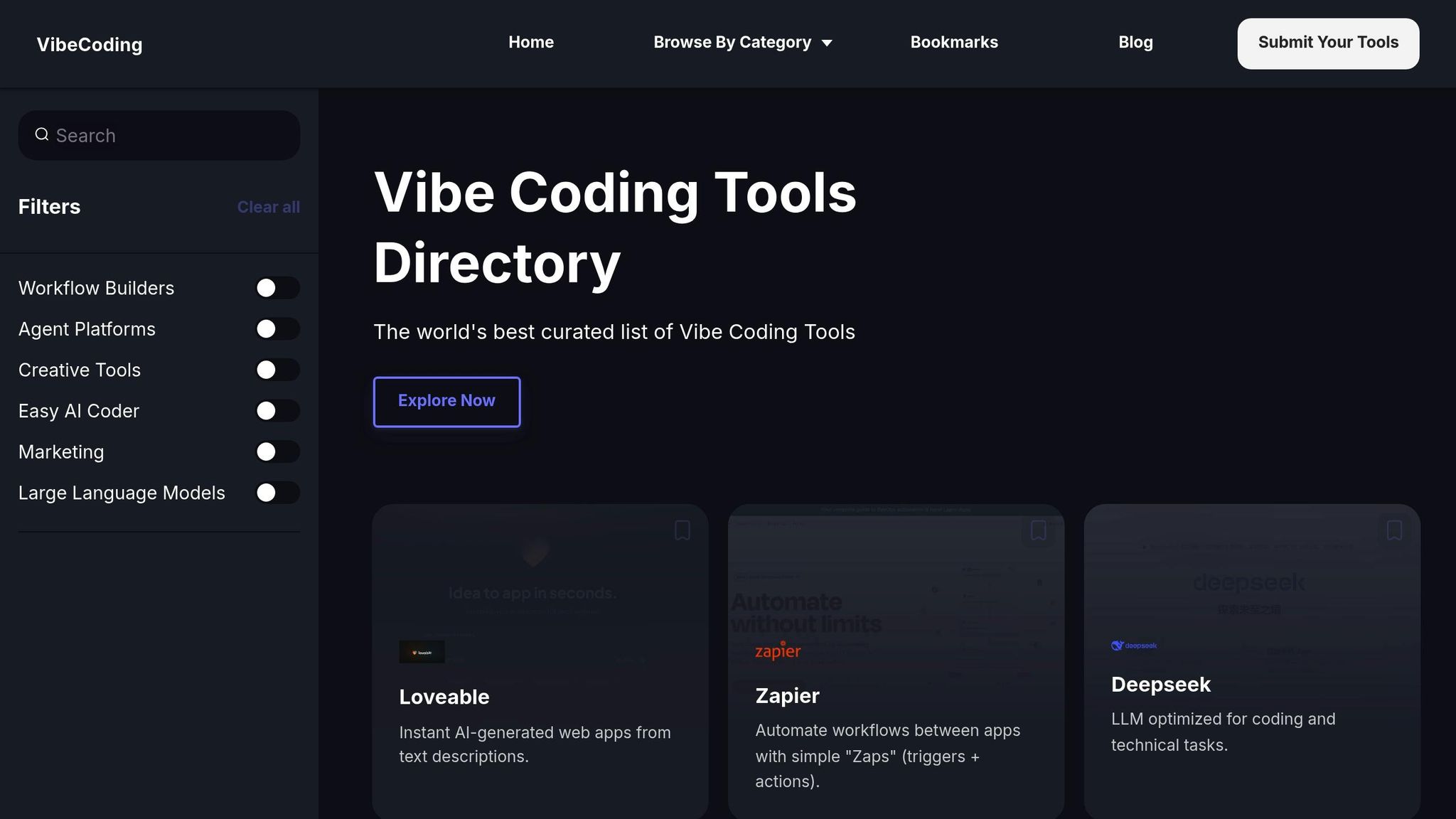
The Vibe Coding Tools Directory offers a range of AI tools and resources to make setting up triggers easier. Here's what it provides:
- Access to tools, implementation guides, and prompt engineering resources
- Real-world examples to help you understand practical applications
The directory is user-friendly, letting you start with basic triggers and gradually build more advanced workflows. Tutorials included in the directory offer tips on prompt engineering and effective AI communication.
When choosing tools from the directory, prioritize options with:
- Visual workflow builders
- Pre-built templates for triggers
- Integration with your current systems
- Comprehensive documentation and support resources
sbb-itb-7101b8c
Tips for AI Trigger Success
Start with Simple Triggers
Kick things off with straightforward, single-condition triggers that have clear inputs and results. For instance, you could create a trigger that flags emails as high priority if the subject line includes the word "urgent." Focus on tasks that happen often - this makes testing easier and sets you up for more advanced automations down the road.
Keep Data Consistent
Once you’ve set up basic triggers, make sure your data is consistent and well-organized:
- Stick to the same naming conventions across all systems
- Use the MM/DD/YYYY format for dates
- Apply uniform tags for categorization
- Validate input data before it’s used
Set up checkpoints to ensure data accuracy, especially for trigger-specific details. For example, confirm phone numbers follow the (XXX) XXX-XXXX format and email addresses include valid domains.
Use Pre-Built Prompts
Save time by leveraging pre-written prompts from the Vibe Coding Tools Directory. Here's how to make the most of them:
- Browse the library for templates that match your needs
- Test the prompts with sample data to see how they work
- Adjust them to fit your specific use cases
- Document any changes you make for future reference
Real AI Trigger Examples
Help Desk Triggers
AI-driven help desk triggers streamline ticket management by analyzing message content, customer history, and keywords. For example, when a support ticket comes in, the system assesses its urgency, assigns it to the right department, and identifies the necessary response time and skills. Tickets flagged with urgent terms or system outage indicators are escalated immediately, helping teams resolve issues faster. Similar automation can also improve workflows in areas like sales and document management.
Sales Pipeline Alerts
AI triggers keep sales teams on top of critical developments by sending alerts tied to deal progress or shifts in customer engagement. These notifications ensure teams can act quickly on new opportunities or changes in ongoing deals.
Auto Document Processing
AI simplifies document handling by extracting essential details, updating databases, and automating workflows. For example, when processing an invoice, the system can pull out amounts, dates, and vendor details, update the accounting software, and kick off approval processes - all without manual intervention.
Next Steps
AI triggers are changing how workflows operate, and now's the time to dive in. The Vibe Coding Tools Directory is a great starting point for adding AI-powered automation to your processes.
Begin by checking out the directory's collection of AI tools tailored for workflow automation. Look for tools that fit smoothly into your existing systems.
If you're new to this, here’s a simple plan:
- Pick a Basic Workflow: Identify a repetitive task in your daily operations that could be automated.
- Search for AI Tools: Use the directory's filters to find tools that match your needs.
- Test Before Scaling: Set up a test trigger in a controlled setting to ensure it works as expected before rolling it out widely.
Once your tests are successful, dive into the Blog & Tutorials section for step-by-step guides. These tutorials cover everything from automating simple email replies to handling complex, multi-step workflows.
As you gain confidence, take advantage of the directory's prompt engineering resources to fine-tune instructions for your AI tools. Well-crafted prompts are key to getting reliable and consistent results.
Need extra help? Check out the FAQ section or reach out through the directory’s contact options. With the Vibe Coding Tools Directory, you’ve got everything you need to make AI automation work for you.

