AI coding tools can turn plain English into functional code, but the key to getting accurate results lies in crafting effective prompts. Here's how to write better prompts for AI coding tools:
- Be Clear and Specific: Use precise action words like "create" or "debug", and include technical details such as programming language or frameworks.
- Provide Context: Explain the use case, share input/output examples, and outline any constraints or performance needs.
- Define the Output: Specify the code structure, naming conventions, and additional requirements like comments or test cases.
- Break Down Tasks: Focus on one task per prompt to avoid confusion and improve results. For example, start with "create a function", then refine or test it in separate prompts.
- Use Role-Based Instructions: Assign roles like "code reviewer" or "security expert" to guide the AI's expertise.
Example Prompt: "Create a JavaScript function that accepts an array of integers and returns the sum of all positive numbers. Add error handling for invalid inputs and include inline comments."
Effective prompts save time, reduce errors, and make coding accessible for everyone. Start small, refine your prompts, and practice regularly to master this skill.
Prompt engineering essentials: Getting better results from ...
Parts of an Effective Prompt
Crafting effective AI prompts means combining clear instructions, relevant context, and detailed output guidelines to generate accurate and functional code.
Writing Clear Instructions
Clear instructions are the backbone of a good AI coding prompt. Be specific and avoid ambiguity by focusing on:
- Action words: Start with precise verbs like "create", "generate", "modify", or "debug."
- Detailed requirements: Clearly outline what the code must accomplish.
- Technical specifics: Mention the programming language, frameworks, or libraries involved.
For instance, instead of saying, "make a function for numbers", try: "Create a JavaScript function that accepts an array of integers and returns the sum of all positive numbers."
Adding Context and Examples
Providing context helps AI tools better understand your request. Include:
- Use case: Explain how the code will be applied.
- Input examples: Share sample data the code will handle.
- Expected behavior: Describe outcomes for different scenarios.
- Constraints: Highlight any performance or optimization needs.
Here’s a simple way to structure context:
| Context Element | Example |
|---|---|
| Use Case | "This function processes user registration data." |
| Input Example | "Input: ['John', 25, 'john@email.com']" |
| Expected Output | "Output: {name: 'John', age: 25, email: 'john@email.com'}" |
| Requirements | "Validate email format and ensure age is between 18-100." |
Once the context is set, clearly outline the desired output structure to guide the AI effectively.
Specifying Output Format
Define the output format to ensure the generated code meets your needs. Include:
Code Details:
- Programming language and version.
- Preferred function or class structure.
- Naming conventions.
- Documentation style.
Additional Requirements:
- Inline comments for clarity.
- Error handling mechanisms.
- Test cases for validation.
- Performance considerations.
Tips for Writing Good Prompts
Building on the basics of clear instructions and context, these strategies can help you refine your prompts to get better AI coding assistance.
Start with Simple Tasks
Kick off with straightforward coding tasks to see how the AI interprets your instructions. For instance:
Test basic prompts, like creating a simple function, and tweak them based on the AI's responses to different wording.
For example, if you need a sorting function, begin with:
"Create a JavaScript function that sorts an array of numbers in ascending order. Include error handling for non-numeric inputs."
Then, add more complexity step by step:
"Create a JavaScript function that sorts an array of numbers in ascending order, handles non-numeric inputs, and allows for custom comparison functions."
Define AI Roles
Assigning a specific role to the AI helps set the context and improves the quality of its output. Think of it as giving the AI a "job title" to guide its expertise.
| Role Type | Prompt Example | Best For |
|---|---|---|
| Code Reviewer | "As a senior code reviewer, analyze this function for performance issues." | Code optimization and best practices |
| Security Expert | "Acting as a security specialist, identify vulnerabilities in this authentication code." | Security audits and improvements |
| Documentation Writer | "As a technical writer, create JSDoc comments for this function." | Code documentation |
Combine these role-based instructions with specific tasks to get more targeted and helpful responses.
Focus on One Task at a Time
Stick to one task per prompt for clarity and better results. This approach:
- Minimizes confusion in how the AI interprets your request
- Makes debugging simpler
- Produces more accurate outputs
- Allows for easier step-by-step adjustments
Instead of asking for multiple things at once - like "create a function, optimize it, and write tests" - split it into separate prompts:
1. Create the core function
Start with a clear, focused request:
"Create a JavaScript function that validates email addresses using regular expressions."
2. Optimize the function
Once you have the initial function, refine it with another prompt:
"Optimize this email validation function for better performance, focusing on regex efficiency."
3. Generate test cases
Finally, ask for tests in a separate prompt:
"Write unit tests for this email validation function, including edge cases and invalid inputs."
Breaking tasks into smaller steps ensures each part of your code gets the attention it needs, leading to better overall results. Keep prompts specific and gradually build complexity through targeted interactions.
sbb-itb-7101b8c
Sample Prompts for Common Tasks
Here are some examples of prompts tailored for everyday coding challenges.
Finding Code Bugs
When debugging, structure your prompts to include clear context and specific issues. For instance:
"As a code debugger, review this JavaScript function that's causing memory leaks:
function processData(items) {
let results = [];
items.forEach(item => {
results.push(item.data);
// More processing
});
return results;
}
Identify the memory problem and suggest improvements."
"Analyze this React component that's re-rendering too often:
function UserProfile({ userData }) {
const [status, setStatus] = useState('active');
useEffect(() => {
setStatus(userData.status);
});
return <div>{status}</div>;
}
Explain the performance issue and provide a fixed version."
Next, let's look at how to write prompts for generating new code functions.
Creating Code Functions
| Component | Example Prompt Elements |
|---|---|
| Purpose | "Create a TypeScript function that..." |
| Input/Output | "Takes an array of user objects and returns filtered active users" |
| Constraints | "Must handle null values and maintain O(n) time complexity" |
| Example Usage | "Show sample input/output with edge cases" |
"Write a TypeScript function with the following requirements:
- Purpose: Filter and transform user data
- Input: Array of user objects with {id, name, status, lastLogin}
- Output: Array of active users who logged in within the last 7 days
- Include type definitions and error handling
- Add JSDoc documentation
- Provide example usage with edge cases"
Now, let's move on to prompts for improving code performance.
Making Code Run Faster
"Optimize this database query function to improve performance:
async function getUserData(userId) {
const user = await db.users.findOne({ id: userId });
const orders = await db.orders.find({ userId });
const preferences = await db.preferences.findOne({ userId });
return { user, orders, preferences };
}
Focus on:
- Reducing database calls
- Minimizing response time
- Efficiently handling concurrent requests
- Ensuring data consistency"
"This function processes 10,000 records in 5 seconds. The goal is to cut processing time by 50%. Review and optimize the sorting algorithm:
function sortRecords(records) {
return records.sort((a, b) => {
return a.timestamp.localeCompare(b.timestamp);
});
}
Provide suggestions to:
- Lower memory usage
- Improve time complexity
- Maintain stable sorting
- Handle large datasets effectively"
Tools and Learning Materials
Using the right tools and resources can help you quickly improve your skills in crafting AI coding prompts. These materials and tools bridge the gap between learning the basics and applying them effectively. Here's a closer look at some key options.
Vibe Coding Tools Directory
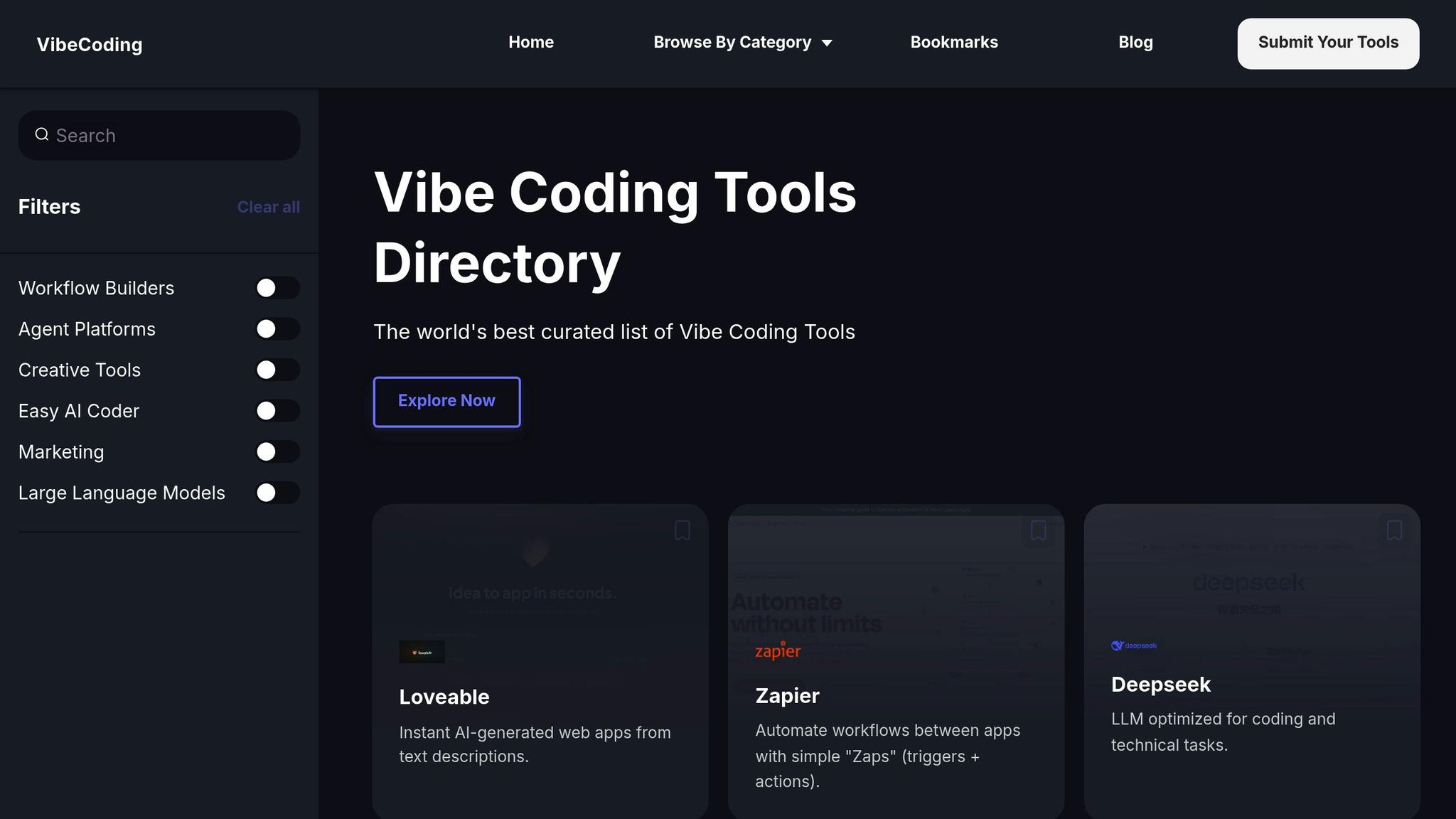
The Vibe Coding Tools Directory is a centralized resource for finding AI-powered coding tools. It offers a carefully selected collection of tools designed to assist with various aspects of coding and prompt creation.
| Tool Category | Key Features | Best For |
|---|---|---|
| Code Editors | AI-assisted coding, real-time suggestions | Writing and testing prompts |
| Prompt Engineering | Template libraries, syntax validation | Improving prompt structure |
| Learning Resources | Interactive tutorials, example prompts | Gaining foundational knowledge |
These tools provide a solid starting point for hands-on practice.
Beginner Learning Resources
The Blog & Tutorials section in the directory provides easy-to-follow guides tailored for beginners. These materials emphasize practical use cases and coding scenarios you’re likely to encounter.
Key resources include:
- Step-by-step instructions for creating effective prompts
- Examples of how to improve prompts for better results
- Best practices for handling various coding tasks
- Sample templates for common programming challenges
Once you're familiar with these basics, you can move on to applying your knowledge through practice tools.
Practice Tools
An online coding environment is an excellent place to test and refine your prompts. With its browser-based IDE, you can directly experiment with AI coding prompts and see immediate results.
Here’s how to make the most of your practice sessions:
1. Start with Simple Projects
Tackle basic coding tasks first. This keeps the focus on structuring prompts without the distraction of complex code.
2. Use Interactive Environments
Experiment with different prompt styles and observe how the AI reacts to your instructions.
3. Track Your Progress
Maintain a log of successful prompts. Analyze what worked well and identify areas for improvement.
Next Steps
Now that you've got the basics of prompt-writing down, it’s time to put them into action. Head over to the Vibe Coding Tools Directory to explore AI coding assistants.
Here’s how to get started:
- Start Small: Begin with straightforward tasks like declaring variables or writing basic functions. Keep your instructions clear and take note of how the AI responds.
- Create a Prompt Library: Save prompts that work well for tasks like debugging or code optimization. Over time, this can serve as a handy reference.
- Practice Regularly: Dedicate 15–30 minutes each day to focus on a single task. Consistent practice will help you tackle more advanced challenges over time.
For more structured guidance, check out the Blog & Tutorials section in the Vibe Coding Tools Directory. Pick a simple coding task, write your first prompt, and use these strategies to sharpen your skills with AI coding tools.
