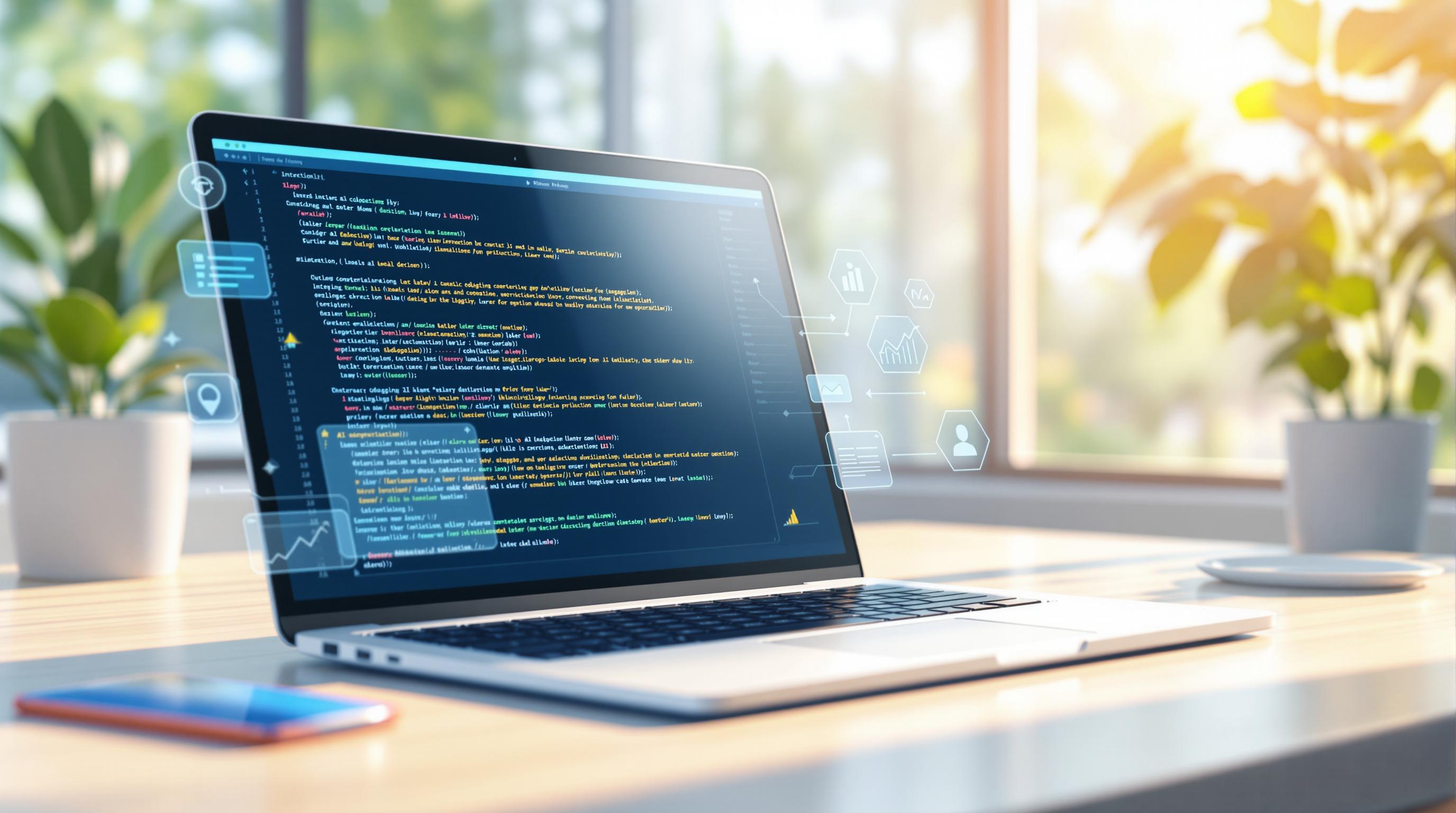AI can transform how teams approach iterative development. By using natural language prompts, you can quickly generate code, test ideas, and refine outputs. This makes collaboration across skill levels easier and speeds up development cycles.
Key Takeaways:
- Use clear, concise prompts to guide AI tools effectively.
- Break projects into smaller tasks for better feedback and organization.
- Regularly review and refine AI-generated code to meet project goals.
- Track changes and successful prompts for continuous improvement.
- Choose tools that align with your team's needs and skill levels.
For a smoother workflow, focus on crafting specific prompts, testing outputs, and leveraging resources like the Vibe Coding Tools Directory to find the right AI tools for your project.
Core Elements of AI-Assisted Development
How Feedback Cycles Work
Feedback cycles begin with crafting clear, specific prompts, followed by reviewing AI-generated outputs and refining prompts to better match project objectives.
- Write concise prompts that outline specific requirements.
- Evaluate the AI-generated code to ensure it meets project goals and coding standards.
- Adjust prompts based on feedback to improve results over time.
The goal is to iteratively fine-tune the process, ensuring outputs align with your expectations.
Responding to AI Suggestions
When reviewing AI suggestions, make sure they align with your project's requirements and coding guidelines. Test the code for functionality and accuracy, and refine it as needed. Providing clear, actionable feedback ensures the AI continues to generate helpful outputs. To make collaboration smoother, divide your work into smaller, focused tasks.
Splitting Projects into Steps
Breaking projects into smaller tasks simplifies the feedback process and makes AI collaboration more effective. Separate your work into stages like planning, development, testing, and review. Define each task with clear objectives so the AI can provide targeted assistance. This approach keeps the process organized and efficient.
Addy Osmani – The Ai-Assisted Developer Workflow: Build ...
Using AI Feedback Effectively
Learn how to fine-tune prompts, evaluate AI-generated code, and keep track of changes for smoother development cycles.
Writing Better Prompts
To get accurate and useful AI responses, focus on crafting well-thought-out prompts:
- Clearly define the desired outcome and include any specific requirements or constraints.
- Provide example inputs and expected outputs whenever possible.
- Break down complicated requests into smaller, more manageable prompts.
Checking AI Output Quality
Ensure the AI-generated code meets your project needs by following these steps:
- Run unit tests on the generated code before integrating it into your project.
- Check if the outputs align with your project requirements and coding standards.
- Pay special attention to edge cases and how errors are handled.
Tracking Changes
Keep a detailed record of your iterations to stay organized and efficient:
- Document how prompt adjustments affect the quality of AI outputs.
- Note successful prompt structures that can be reused by your team.
- Track version changes across iterations to monitor improvements and maintain quality control.
sbb-itb-7101b8c
Setting Up AI Development Workflows
Create effective workflows by setting clear objectives and choosing tools that fit each phase of your development process.
- Define Requirements and Metrics: Start by outlining your project goals, identifying success metrics, and pinpointing the challenges you want AI to help solve.
- Schedule Human Review: Plan regular checkpoints for developers to review AI-generated suggestions. This ensures the code meets quality, security, and business standards.
Using the Vibe Coding Tools Directory
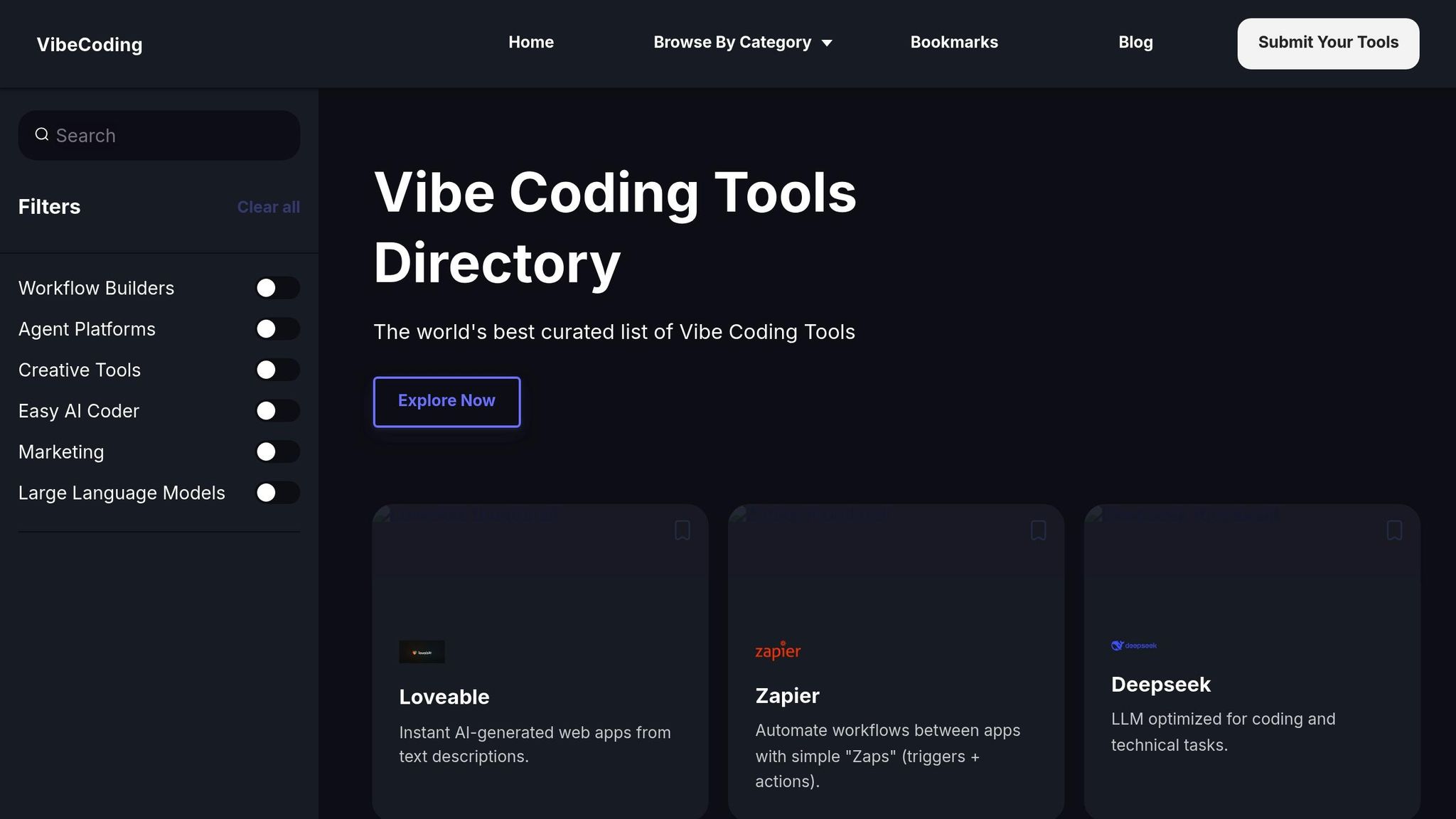
The Vibe Coding Tools Directory is your go-to hub for AI development tools and resources. It simplifies iterative development by providing everything you need in one place [1].
- Explore Listings: Browse through a curated collection of AI-driven development tools and integrations.
- Access Tutorials and Tips: Find beginner-friendly guides, blog posts, and advice on prompt engineering to enhance your AI interactions.
- Filter by Need: Narrow down tools based on specific tasks like web app creation, workflow automation, code optimization, UI/UX improvements, chatbot development, or educational resources.
Some popular examples include Cursor, GitHub Copilot, and Replit [2].
Once you’ve established a workflow framework, focus on selecting tools that align with each step of your development process.
[1] Learn how AI tools can streamline prompt writing and workflow setup in iterative projects.
[2] Check out featured tools like Cursor, GitHub Copilot, and Replit in the directory.
Selecting AI Development Tools
Once workflows are in place, it's time to choose AI tools that support quick feedback and task-focused development. The right tools should align with your project goals and streamline your process.
What to Look For in AI Tools
When evaluating tools, consider these key factors:
- Code Suggestions: Tools should offer precise, relevant code recommendations.
- Feedback Speed: Opt for tools that enable fast, iterative feedback to keep things moving.
- Task Breakdown: Ensure the tool supports dividing work into manageable steps.
- Ease of Use: Check the learning curve and whether the tool matches your team's skill level.
- Cost and Reviews: Compare free and paid options, read user feedback, and assess features.
These criteria can help you make informed decisions and choose tools that fit your needs.
Vibe Coding Tools Directory
The Vibe Coding Tools Directory is a helpful resource, offering curated tool listings, user reviews, and project examples. Use it to refine your approach, improve your prompts, and simplify code reviews.
Conclusion
This guide highlights how AI feedback can speed up your workflow and improve results. The Vibe Coding Tools Directory brings together browser-based AI tools for coding, automation, and design tasks.
By refining each step with AI, you can finish every sprint on a stronger note. The key? Crafting clear prompts. To get the best results:
- Break down requirements into clear, actionable steps
- Use AI feedback early to identify and fix potential problems
- Continuously review AI-generated code to ensure quality
Working alongside AI can lead to faster, more effective outcomes. Use these tips to make your next sprint even better.
FAQs
What are the best ways to evaluate AI-generated code before adding it to my project?
To ensure AI-generated code meets your project’s standards, start by reviewing the code for readability and proper structure. Check if variable names, comments, and formatting align with your team’s coding guidelines.
Next, test the functionality of the code in a controlled environment. Run thorough unit tests to verify accuracy and ensure it performs as expected under different scenarios.
Lastly, review for security and optimization. Look for potential vulnerabilities or inefficient patterns that could impact performance. By combining these steps, you can confidently integrate AI-generated code into your workflow.
How can I create clear and effective prompts to enhance AI-generated outputs?
To craft clear and effective prompts for AI, focus on specificity and clarity. Start by clearly defining your goal or desired outcome, and avoid vague or overly broad instructions. For example, instead of saying, 'Write about technology,' try, 'Write a 300-word article on the benefits of AI in healthcare.'
Use simple and direct language to minimize ambiguity. Break down complex requests into smaller, manageable parts if needed. Additionally, providing examples or context can help the AI better understand your intent. For instance, you could say, 'Generate a Python function to calculate the area of a circle. Use comments to explain each step.'
Finally, experiment with iterative refinement. If the output isn’t quite right, adjust your prompt by adding more details or rephrasing your request. Engaging in this back-and-forth process helps optimize the AI's responses and ensures you get the results you need.
What are the best ways to track changes and iterations during development to ensure ongoing improvement?
To effectively track changes and ensure continuous improvement in your development process, consider these best practices:
- Version Control: Use version control systems like Git to document changes, allowing you to monitor progress and revert to previous iterations if needed.
- AI Feedback Integration: Regularly incorporate AI-generated insights to refine workflows and identify areas for improvement.
- Clear Documentation: Maintain detailed, up-to-date records of changes, including the reasoning behind them, to ensure transparency and consistency.
By combining these methods, you can create a structured, iterative process that promotes efficiency and adaptability in your development projects.