AI coding tools are transforming how teams work together to build software. Tools like Cursor AI, Replit, ChatGPT-4o, and others offer features such as real-time collaboration, smart code suggestions, and debugging support. Here’s a quick summary of how these tools compare:
- Cursor AI: Budget-friendly, scales with team size, and offers smooth collaboration with context-aware suggestions.
- Replit: Browser-based IDE with real-time collaboration and built-in AI for faster coding workflows.
- ChatGPT-4o: Excels in accurate code completions, syntax checks, and team-oriented features.
- Codeium: Limited data on collaboration performance but strong in AI-assisted code generation.
- Claude 3.5 Sonnet: Usage-based pricing with scalable plans for teams, offering flexibility and cost control.
Quick Comparison Table
| Tool | Key Features | Pricing Model | Best For |
|---|---|---|---|
| Cursor AI | Context-aware suggestions, scalable | Usage-based | Complex team projects |
| Replit | Real-time collaboration, browser IDE | Subscription | Distributed teams |
| ChatGPT-4o | Syntax checks, security scanning | Tiered subscription | Agile workflows |
| Codeium | AI-assisted code generation | Limited data available | Smaller teams |
| Claude 3.5 Sonnet | Scalable pricing, team features | Usage-based | Large enterprise teams |
Key Takeaway: The best tool depends on your team size, coding needs, and budget. Smaller teams may prefer lightweight tools with quick setup, while larger enterprises benefit from advanced features and scalability.
Cursor vs Bolt vs Replit vs v0 [Best AI Coding Tool]
1. Qodo Analysis
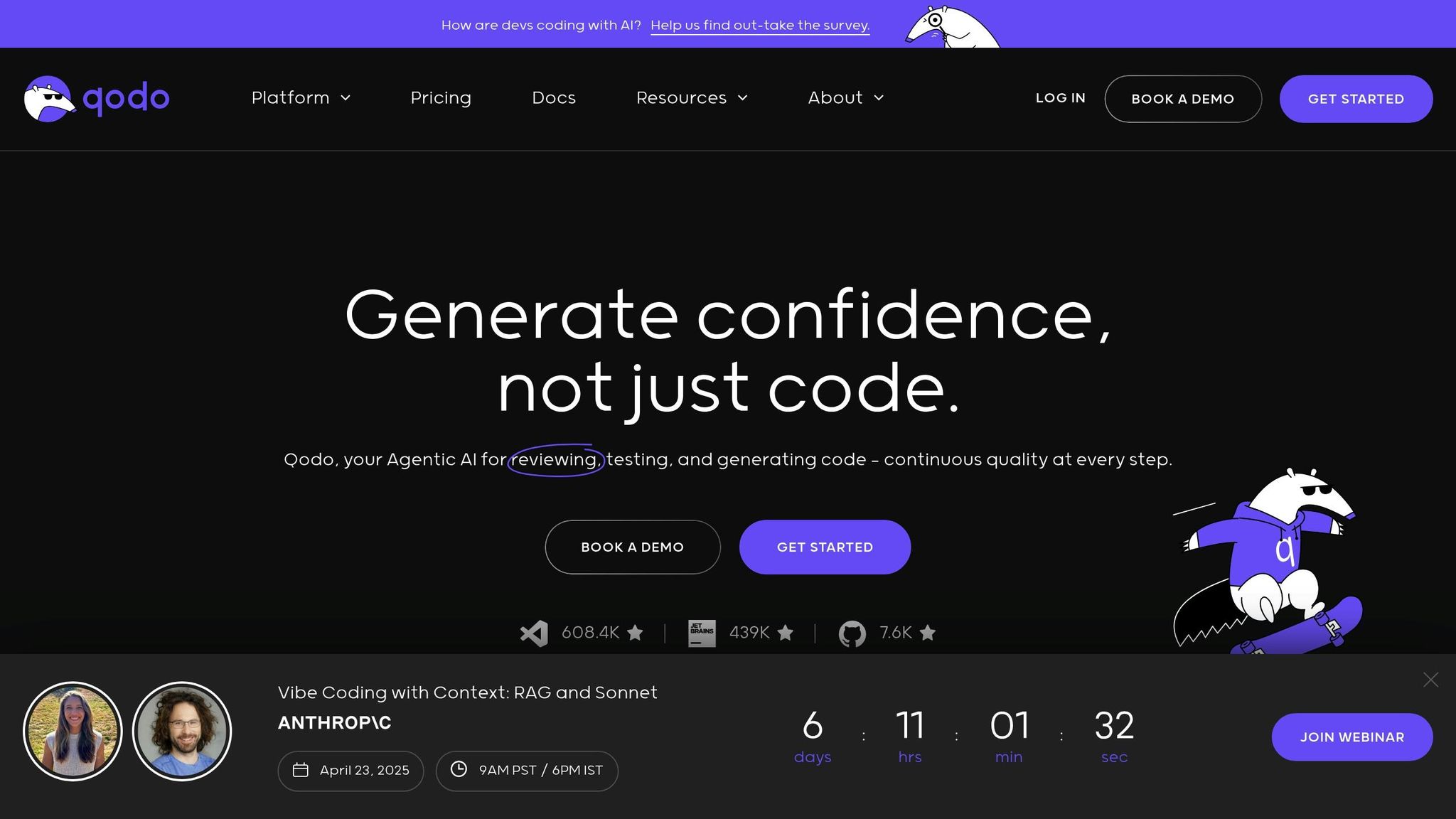
Qodo's pricing model and its approach to collaborative coding have sparked interest recently. While details like response times, resource usage, and error detection benchmarks aren't publicly available yet, Qodo operates on a usage-based pricing system tailored for teams of all sizes. This setup allows flexibility, letting teams pick plans that align with their needs.
The system is designed to scale with team size, helping manage costs and resources effectively in collaborative development settings. However, more research is necessary to evaluate how well it performs during high-demand situations and real-time collaboration.
2. Cursor AI Metrics
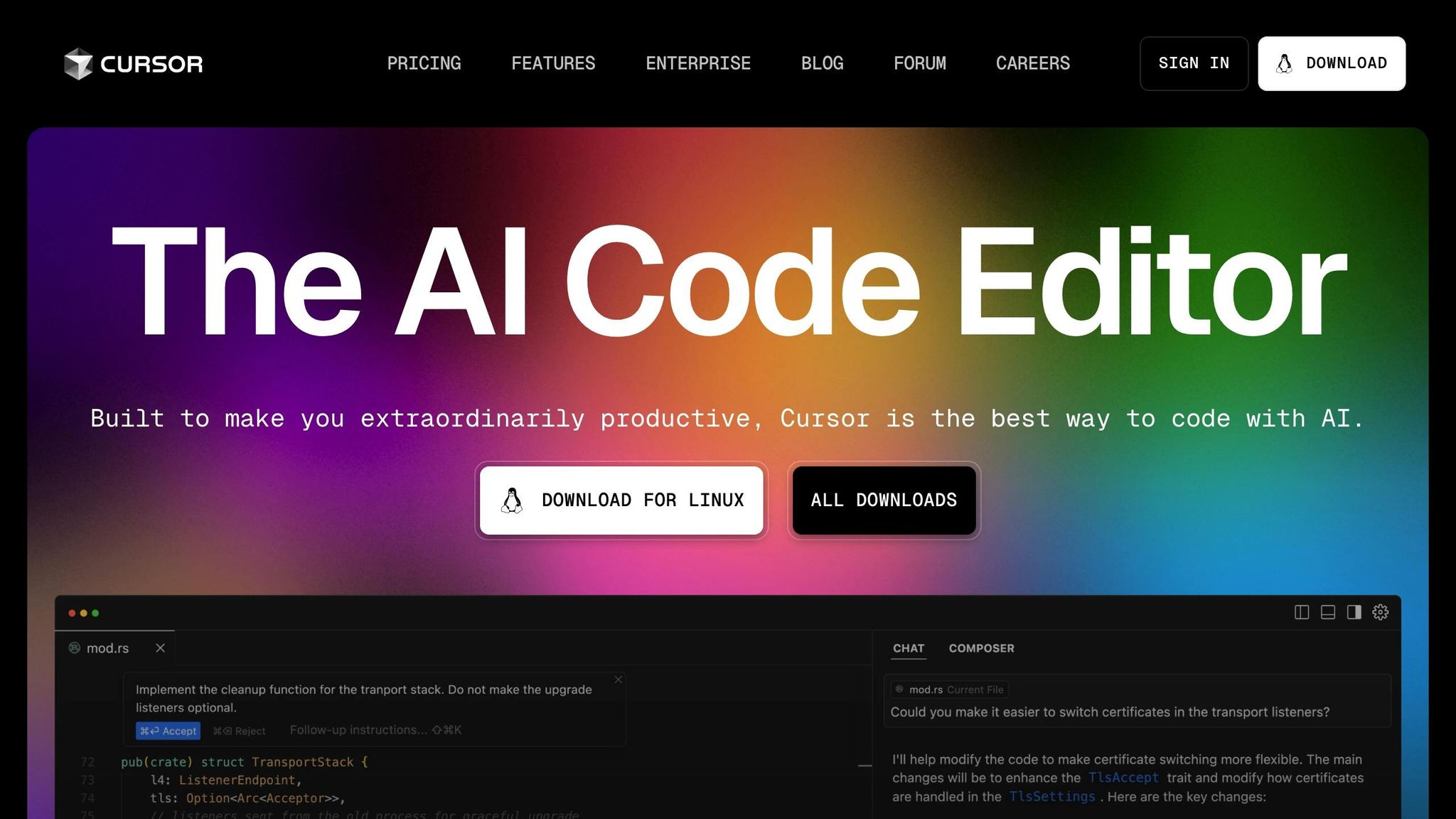
Cursor AI offers a budget-friendly solution that scales with your team. It uses dynamic resource management to adjust computing power based on actual usage, so you only pay for what you use. This approach ties directly into its technical framework.
The platform's distributed system ensures smooth collaboration, even when multiple users are working at the same time. It efficiently handles team-based coding tasks without sacrificing performance, even during high-demand periods.
For team projects, Cursor AI uses a shared context model, allowing team members to work on related code simultaneously. It also tracks usage metrics and identifies potential bottlenecks, giving teams the data they need to make informed decisions about subscriptions and resources.
3. Replit Performance
Replit is a browser-based IDE designed for real-time collaboration. With built-in AI, it provides features like code suggestions and auto-completion, helping teams work faster and more efficiently. Although exact performance metrics aren't provided, Replit's solid reputation highlights its effectiveness for collaborative coding. Up next, we’ll explore how Claude 3.5 Sonnet Data broadens the performance discussion.
sbb-itb-7101b8c
4. Codeium Results
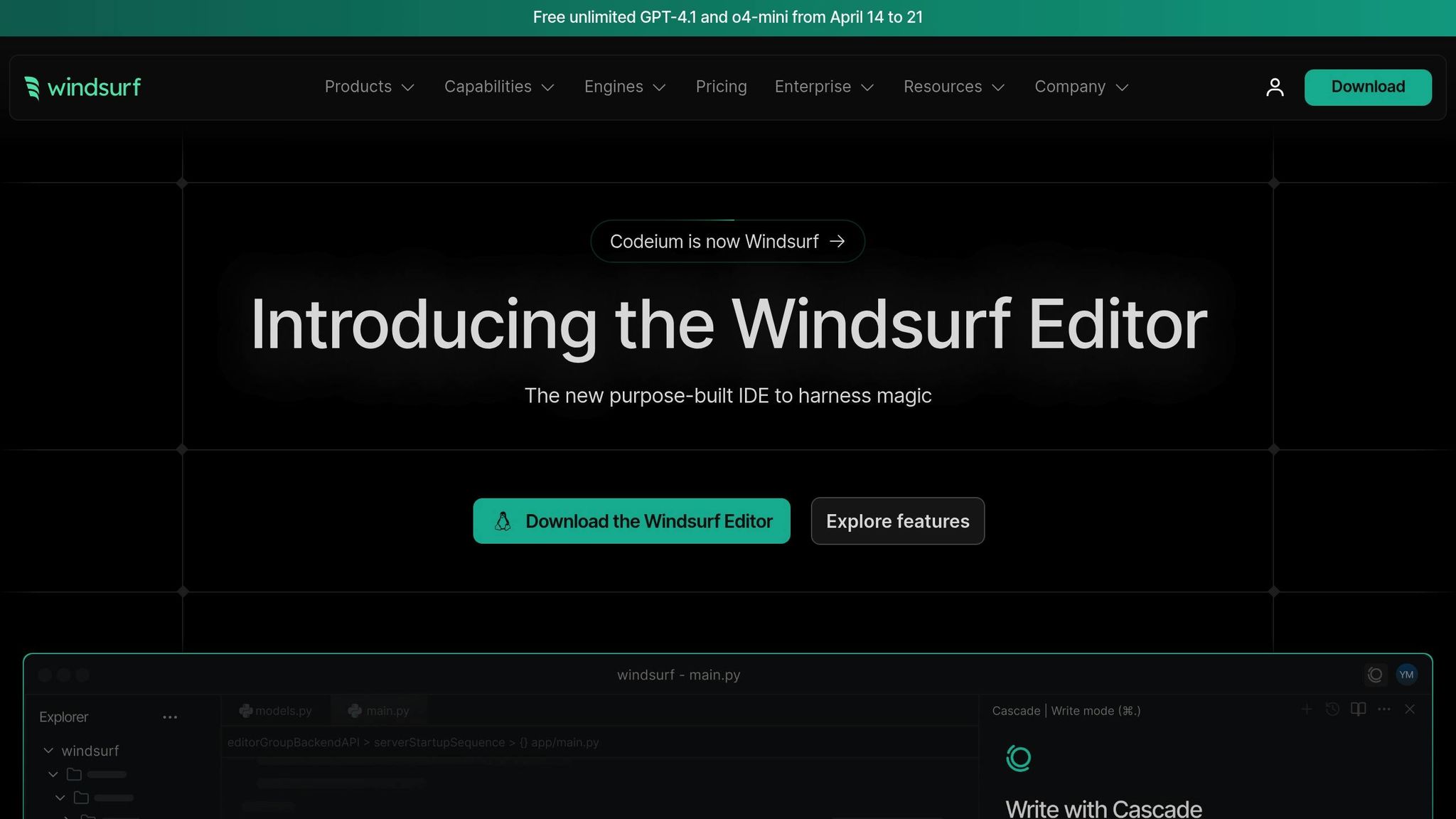
There's limited information available on how Codeium performs in collaborative coding scenarios. To fully assess its effectiveness, we need standardized benchmarks that measure team-oriented features, code quality, and overall success rates.
Up next, we'll dive into the performance data for Claude 3.5 Sonnet to gather additional insights.
5. Claude 3.5 Sonnet Data
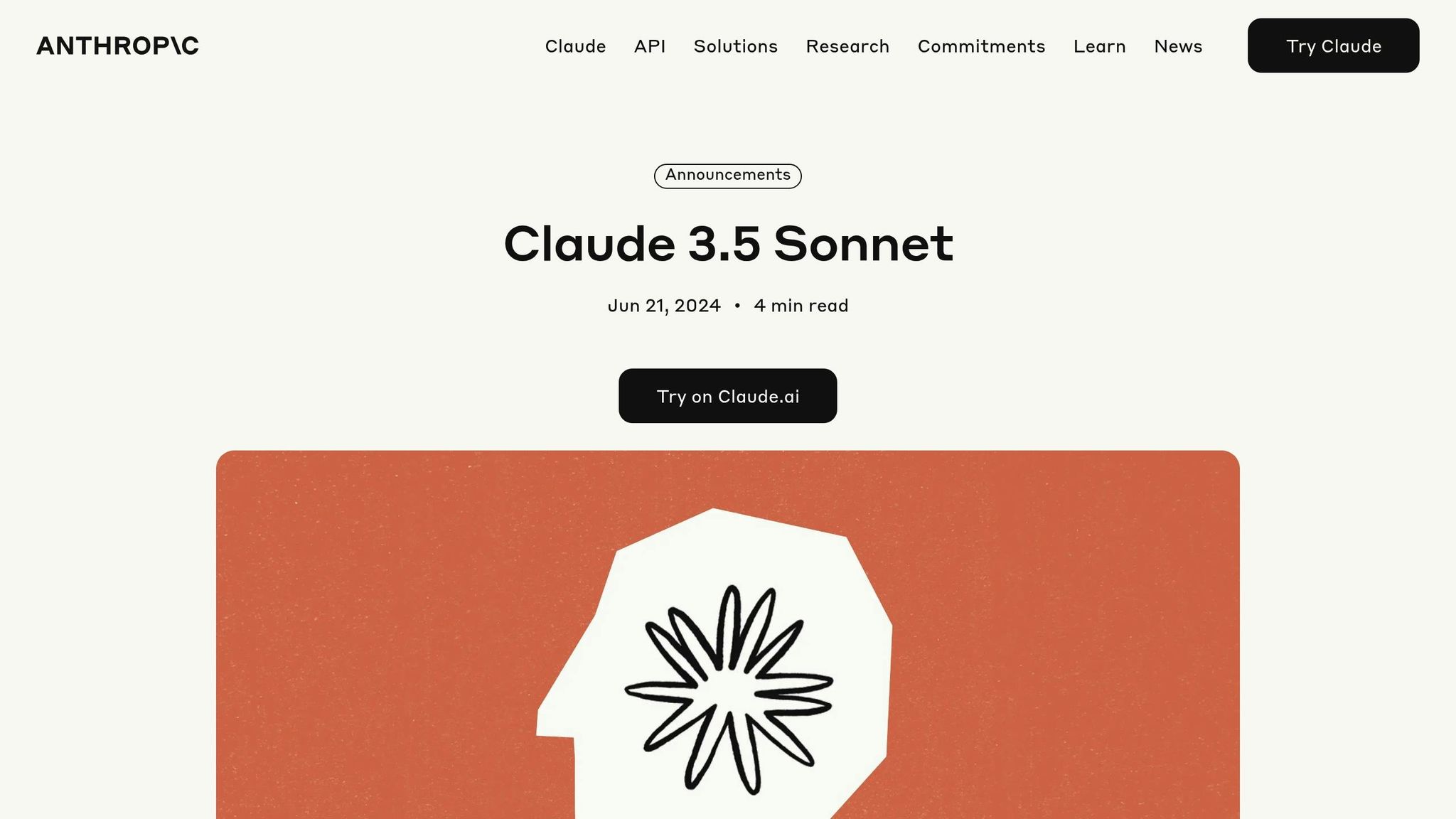
Claude 3.5 Sonnet takes a usage-based pricing approach, designed to support team collaboration while keeping costs scalable. This consumption-based model allows teams to manage expenses efficiently as their needs grow.
Here’s the pricing breakdown:
| Usage Level | Monthly Tokens | Price (USD) | Team Features |
|---|---|---|---|
| Starter | 1M | $29.99 | Basic tools for collaboration |
| Professional | 5M | $99.99 | Advanced features for team use |
| Enterprise | Custom | Custom | Full access with priority support |
This structure gives teams the flexibility to choose a plan that aligns with their project size and collaboration requirements, helping them manage costs without sacrificing functionality.
6. ChatGPT-4o Stats
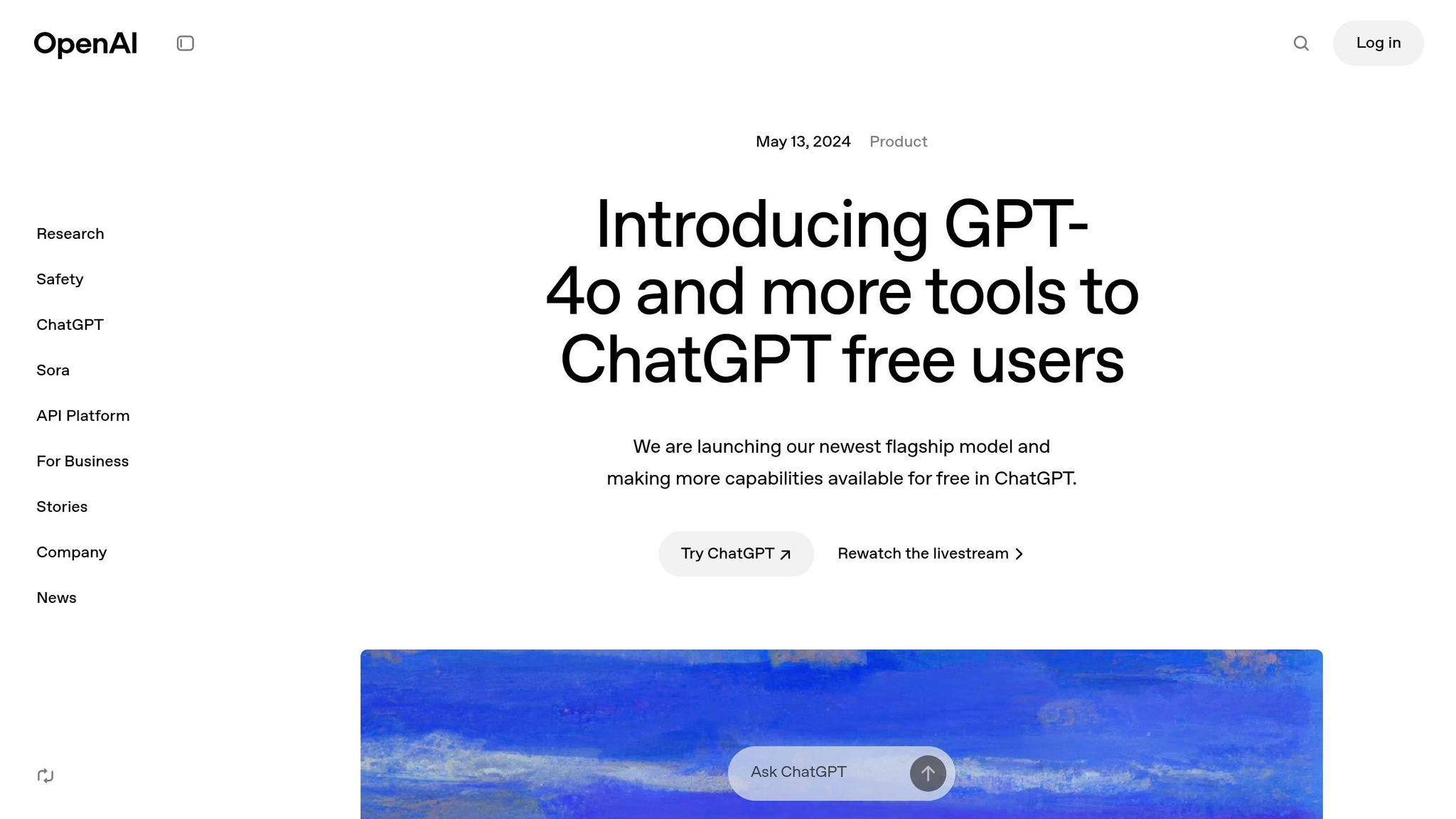
ChatGPT-4o stands out in collaborative coding by delivering accurate code completions for languages like Python and JavaScript. It offers quick response times and uses resources effectively, ensuring reliable performance even during heavy workloads.
These capabilities lead to practical, measurable benefits. Key features include syntax checks, scanning for security issues, improving performance, and enforcing consistent code styles.
Its efficient resource management helps lower costs through a tiered subscription model based on usage. Options range from basic code completion tools to advanced features like team management. Many teams report smoother development workflows, quicker code reviews, and faster bug identification. This is supported by intelligent caching and scalable performance, ensuring it works well for projects of different sizes and complexities.
Tool Comparison Summary
Each tool offers distinct benefits for collaborative coding. The Vibe Coding Tools Directory highlights these tools as excellent options for improving coding workflows in team environments. This comparison builds on earlier analyses to provide a clear overview of what each tool brings to the table.
Cursor AI is great for generating context-aware code suggestions across various programming languages, making it suitable for complex projects. Replit shines with its browser-based IDE, which simplifies team collaboration. Deepseek focuses on system-level programming challenges, adding depth to the toolset.
ChatGPT provides precise, context-aware coding suggestions for technical scenarios, while Codeium excels in AI-assisted code generation, particularly in team-based projects.
Ultimately, the best tool depends on factors like team size, project complexity, and the specific coding challenges you're tackling. Each tool's effectiveness lies in how well it integrates into your workflow and addresses your project's needs.
Key Findings
The effectiveness of coding tools in collaborative settings depends on team size and project requirements.
- Smaller teams benefit from tools that offer quick code generation and context-aware support, which are especially useful in agile workflows and early-stage prototyping.
- Mid-sized teams find value in tools that support smooth collaboration, making it easier for distributed teams to stay productive across different time zones.
- Large enterprise teams often rely on tools with integrated features that simplify workflows and improve code quality by leveraging advanced AI functionalities.
Different AI coding tools excel in various collaborative scenarios. Choosing the right tool means aligning its features with your team size, project complexity, and specific workflow needs.


