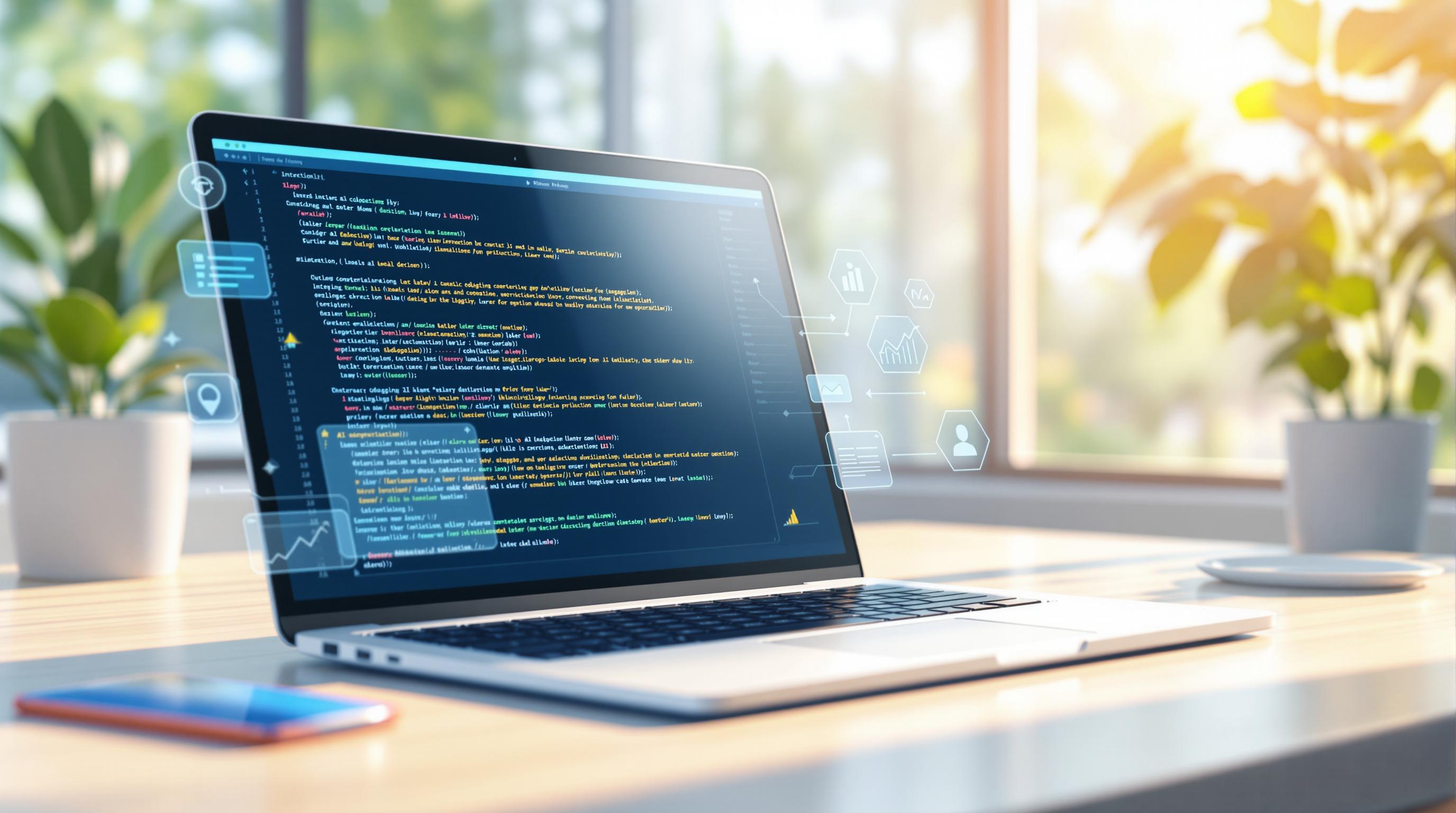Want to create accurate, clear, and time-saving documentation with AI? It all starts with effective prompt engineering. Here's what you need to know:
- What is Prompt Engineering?: It's about crafting detailed instructions to guide AI in generating specific content like user guides, API docs, or technical specs.
- Why It Matters: Well-designed prompts improve accuracy, ensure a consistent style, and save time.
- Who Benefits?: New developers, product managers, technical writers, and even non-technical teams can all use AI tools effectively with the right prompts.
Key Tips for Writing Prompts:
- Use clear instructions (e.g., "Explain the step-by-step process for X").
- Provide context like code snippets or technical details.
- Define output guidelines (format, tone, structure).
Want to refine your prompts? Test them, adjust based on results, and review for accuracy. Tools like Vibe Coding Tools Directory can help streamline the process with resources, tutorials, and testing tools.
Start with a simple prompt, iterate, and let AI handle the heavy lifting for your technical documentation.
Tom Johnson - Principles of Prompt Engineering and How to ...
Core Prompt Design Rules
Creating effective documentation prompts requires following key guidelines to ensure consistent and high-quality results. Here's how to craft prompts that produce accurate technical documentation.
Writing Clear Instructions
Clear and specific instructions are the backbone of successful prompt design. Here's how to make your prompts precise:
- Avoid vague requests like "explain how this works." Instead, use detailed instructions such as: "Describe the step-by-step process for implementing the authentication middleware."
- Define the scope by clearly stating what information should be included or excluded.
- Identify the target audience, specifying whether the documentation is meant for beginners, intermediate users, or advanced developers.
A helpful prompt template might look like this:
Task: Create [type of documentation]
Purpose: [intended use]
Target Audience: [skill level/role]
Required Sections: [list of must-have components]
Style Guidelines: [tone, formatting preferences]
Adding Background Information
Providing relevant context helps the AI generate more accurate and useful documentation. Include details such as:
- Sample code snippets to clarify technical explanations.
- Technical specifications like version numbers, dependencies, and system requirements.
- Specific use case scenarios to illustrate typical implementations.
For instance, when documenting an API endpoint, you might include:
{
"endpoint": "/api/v1/users",
"method": "POST",
"authentication": "Bearer token",
"request_body": {
"username": "string",
"email": "string"
}
}
Setting Output Guidelines
Define clear formatting and style rules to ensure the output meets your needs.
1. Format Requirements
- Specify header hierarchy (e.g., H1, H2, H3).
- Use proper syntax highlighting for code blocks.
- Include inline code formatting and consistent list styles (bulleted or numbered).
2. Style Guidelines
- Clarify technical terminology to be used.
- Indicate whether the tone should be active or passive.
- Specify the level of detail required and preferred example formats.
3. Output Structure
Use a structured approach for the documentation. For example:
| Section | Content Description | Key Elements |
|---|---|---|
| Overview | Intro to the feature | Purpose, use cases |
| Prerequisites | Setup requirements | System requirements, dependencies |
| Implementation | Step-by-step instructions | Code examples, configuration details |
| Troubleshooting | Common issues and fixes | Problem-solution pairs, error codes |
These rules provide a strong foundation for creating prompts that result in well-organized and accurate technical documentation. More tips on refining prompts will follow in the next section.
Documentation Prompt Tips
Learn how to craft and refine documentation prompts to generate precise and effective technical outputs.
Sample Prompts
Here are some templates for creating clear and structured documentation:
1. API Endpoint Documentation
Create technical documentation for the following API endpoint:
- Endpoint name: [endpoint]
- Purpose: Explain its main function
- Request/response format: Provide data structure details
- Authentication requirements: Outline security measures
- Error handling: List potential error codes and responses
Output style: Use concise technical language with code examples
Include: Prerequisites, rate limits, and usage examples
2. User Guide Documentation
Create user documentation with:
- Target audience: [skill level]
- Feature overview: Highlight capabilities and key uses
- Step-by-step instructions: Add placeholders for screenshots
- Common use cases: Practical applications
- Troubleshooting section: Address common problems
Format: Use H2/H3 headers, bold for actions, and italics for UI elements
Testing and Improving Prompts
Refine your prompts by testing and adjusting them in a structured way:
- Start with a simple version of your prompt.
- Generate test outputs and assess them based on:
- Technical accuracy
- Coverage of required details
- Clarity of explanations
- Consistency in terminology
- Identify any gaps or issues in the output.
- Adjust the prompt to fix these problems.
- Repeat the process until the results meet all standards for accuracy, clarity, and consistency.
| Testing Phase | Focus Areas | Success Metrics |
|---|---|---|
| Initial Test | Basic functionality | Correct format; all sections covered |
| Refinement | Technical accuracy | Proper terminology, valid examples |
| Polish | Style consistency | Uniform tone and clear structure |
| Final Review | Overall quality | Meets all documentation requirements |
These steps help you refine your prompts and guide a targeted manual review.
Manual Review Process
After testing, conduct a detailed manual review to ensure both technical and content quality:
Technical Validation
- Verify that code examples compile and work as intended.
- Check API endpoints and parameters for accuracy.
- Test the described procedures to confirm functionality.
- Ensure version numbers and dependencies are correct.
Content Assessment
- Confirm all required sections are included.
- Review the logical flow of information.
- Check for accurate cross-references.
- Ensure consistent use of terminology throughout.
Quality Enhancement
Further improve by adding technical specifics, clarifying unclear sections, updating outdated information, and standardizing formatting for a polished final result.
sbb-itb-7101b8c
Prompt Engineering Tools
Tools make prompt engineering smoother and more efficient. The Vibe Coding Tools Directory is a curated collection of AI tools designed to simplify creating and testing prompts. Here's an overview of the key tools, testing resources, and learning materials included in the directory.
Vibe Coding Tools Directory Overview
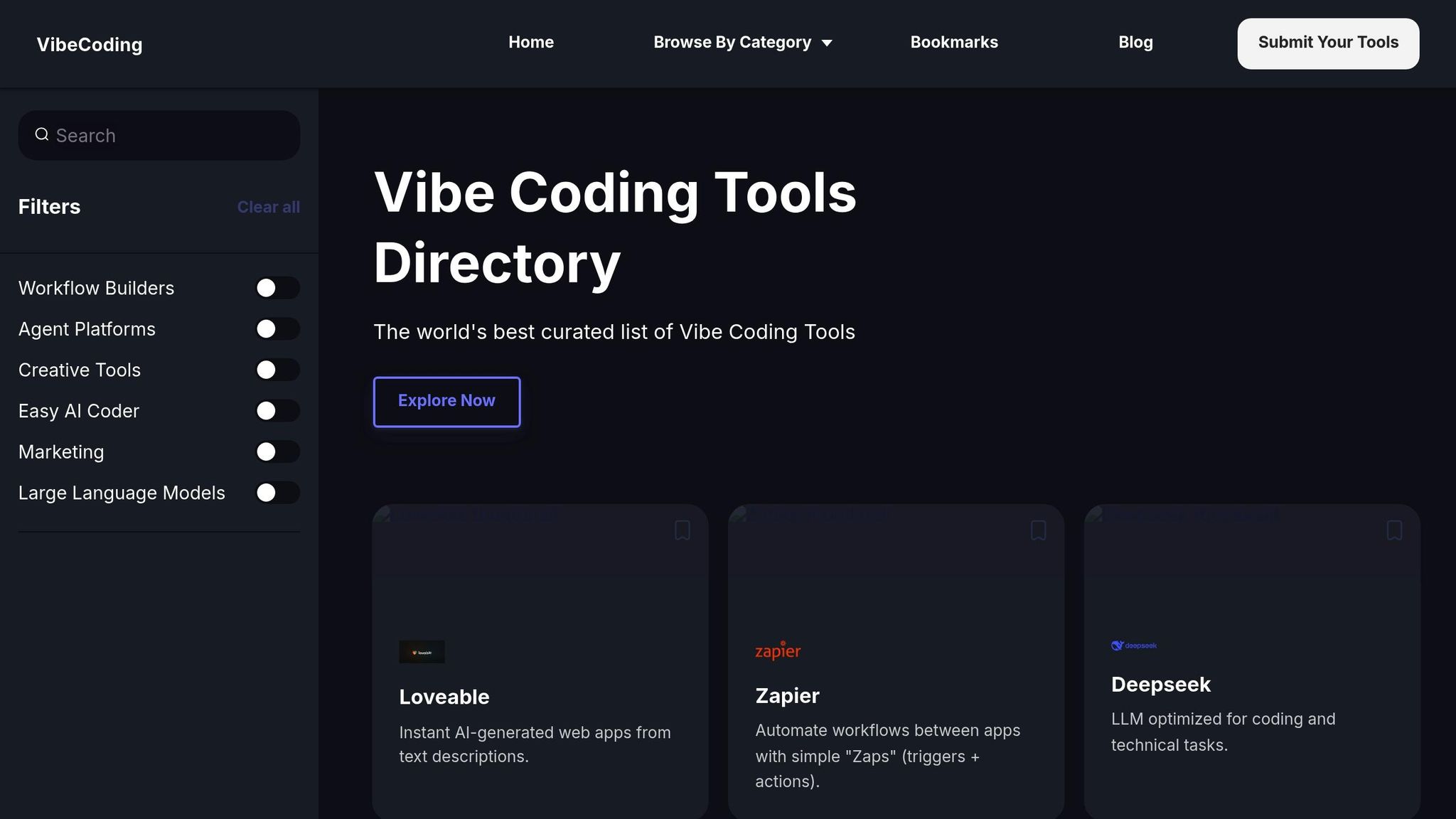
The Vibe Coding Tools Directory offers a collection of AI tools tailored for prompt engineering. It includes code editors, prompt utilities, and tutorials packed with practical examples. Each tool comes with step-by-step guides to help you get started without hassle.
Prompt Testing Tools
This directory features tools specifically designed to test and refine your prompts. These tools help ensure your documentation stays clear, consistent, and meets quality standards throughout its creation and refinement process.
Learning Resources
For beginners, courses like Vibe Coding 101 provide a solid introduction to prompt engineering. The directory also includes hands-on tutorials that walk you through creating effective documentation prompts, complete with detailed instructions for implementation.
Common Problems and Fixes
When working with AI-generated documentation, two common issues arise: maintaining a consistent style and effectively incorporating technical details.
Maintaining a Consistent Style
To keep the style uniform, start with a clear style guide that outlines:
- Preferred terminology
- Voice and tone guidelines
- Formatting rules
- Standards for code examples
A consistent style makes it easier to integrate technical details without disrupting the flow or readability.
Incorporating Technical Details
Once the style is established, introduce technical details in a structured way. Here’s how:
- Start with the basics: Provide a simple overview to help beginners understand the topic.
- Add intermediate steps: Include implementation details for users with some experience.
- Address advanced topics: Offer deeper insights for experts.
Organize the content logically:
- Begin with core concepts.
- Follow with technical specifications.
- Include step-by-step implementation instructions.
- Conclude with methods for validation, such as referencing standards or noting version compatibility.
This step-by-step approach ensures the documentation is clear, accessible, and useful for readers with varying levels of expertise.
Summary
Main Points
Creating effective prompts for AI-generated documentation involves focusing on a few critical elements. These include providing clear instructions, following consistent style guidelines, and accurately incorporating technical details. To achieve high-quality results, pay attention to:
- Defining specific output parameters
- Maintaining consistent terminology
- Organizing content in a logical way
- Conducting detailed reviews
These steps ensure that your documentation is both easy to understand and technically precise, meeting professional standards.
Getting Started
The Vibe Coding Tools Directory is an excellent resource to kick off your prompt engineering efforts. It offers a range of AI-powered tools designed to make your documentation process smoother and more efficient.
Here’s how to begin:
-
Explore Available Tools
Start by checking out the directory's featured tools to see what fits your needs. -
Learn Through Resources
Take advantage of the tutorials and guides to understand the best practices. -
Implement and Iterate
Begin with simple tasks, then gradually move to more complex ones, improving your methods as you go.